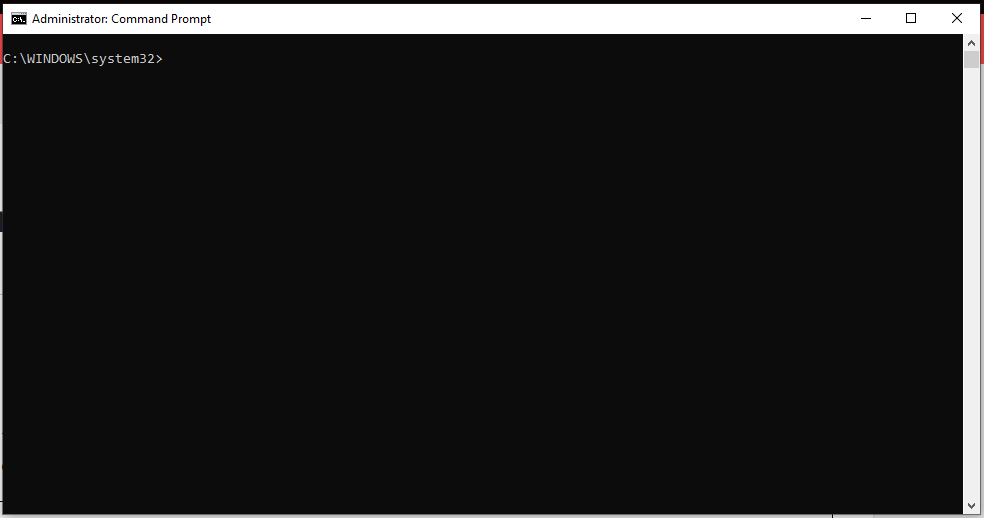Below is a table of useful command prompt command for all actions ranging from system management to viewing information to basically anything you would want to do from the command line, along with a short description of what it does.
| Command | Description |
|---|---|
| append | Allows programs to open data files in specified directories as if they were in the current directory. |
| arp | Displays and modifies the IP-to-Physical address translation tables used by ARP. |
| assoc | Displays or modifies file extension associations. |
| at | Schedules commands and programs to run on a computer at a specified time and date. |
| auditpol | Displays information about and performs functions to manipulate audit policies. |
| bcdboot | Copies boot environment files to the system partition and creates a new system BCD store. |
| bcdedit | Edits boot configuration data. |
| bitsadmin | Manages the Background Intelligent Transfer Service (BITS). |
| bootcfg | Configures, queries, or changes Boot.ini file settings. |
| cacls | Displays or modifies access control lists (ACLs) of files. |
| change | Changes Terminal Server sessions from Remote Desktop Protocol (RDP) to console mode. |
| chcp | Displays or sets the active code page number. |
| choice | Prompts the user to select one item from a list of choices. |
| cipher | Displays or alters the encryption of directories. |
| clip | Redirects output of command line tools to the Windows clipboard. |
| cmdkey | Creates, displays, and deletes stored user names and passwords. |
| color | Sets the default console foreground and background colors. |
| comp | Compares the contents of two files or sets of files. |
| compact | Displays or alters the compression of files on NTFS partitions. |
| convert | Converts FAT volumes to NTFS. |
| cscript | Invokes the Windows Script Host for command-line execution of VBScript and JScript files. |
| date | Displays or sets the date. |
| debug | Starts Debug, a command-line application used to test and debug other programs. |
| defrag | Defragments specified volumes. |
| diskpart | Manages disk partitions on a hard drive. |
| diskuse | Displays the amount of space that is being used on a disk. |
| doskey | Edits command lines, recalls Windows commands, and creates macros. |
| driverquery | Displays a list of all installed device drivers and their properties. |
| echo | Displays messages or turns command echoing on or off. |
| edit | Starts the MS-DOS Editor tool. |
| enable | Enables a device, service, or system feature. |
| expand | Expands one or more compressed files. |
| fc | Compares two files or sets of files and displays the differences between them. |
| find | Searches for a text string in a file or files. |
| findstr | Searches for strings in files. |
| ftype | Displays or modifies file types used in file extension associations. |
| getmac | Displays the media access control (MAC) address for network adapters. |
| gpresult | Displays Group Policy information for a user or computer. |
| gpupdate | Refreshes local and Active Directory-based Group Policy settings. |
| graftabl | Enables the ability to display an extended character set in graphics mode. |
| help | Provides Help information for Windows commands. |
| hostname | Displays the name of the current host. |
| icacls | Displays or modifies discretionary access control lists (DACLs) for files and folders. |
| ipconfig | Displays TCP/IP network configuration information. |
| label | Creates, changes, or deletes the volume label of a disk. |
| logoff | Terminates a session. |
| lpq | Displays the status of a print queue on a computer running Line Printer Daemon (LPD). |
| lpr | Sends a file to a computer running Line Printer Daemon (LPD) for printing. |
| makecab | Creates a cabinet (.cab) file. |
| mode | Configures system devices. |
| more | Displays output one screen at a time. |
| mountvol | Creates, deletes, or lists a volume mount point. |
| move | Moves files or directories. |
| nbtstat | Displays protocol statistics and current TCP/IP connections using NBT (NetBIOS over TCP/IP). |
| netsh | Displays or modifies the network configuration of a computer. |
| nslookup | Displays information that you can use to diagnose Domain Name System (DNS) infrastructure. |
| nul | Accepts input written to its standard input handle, ignores that input, and produces no output. |
| openfiles | Displays files opened by remote users for a file share. |
| path | Displays or sets a search path for executable files. |
| pathping | Combines the functionality of the Ping tool with that of the Tracert tool. |
| pause | Suspends processing of a batch program and displays a message. |
| ping | Sends Internet Control Message Protocol (ICMP) Echo Request messages to a destination computer. |
| pnputil | Adds, deletes, or lists the driver packages in the driver store. |
| popd | Restores the previous value of the current directory saved by pushd. |
| Prints a text file. | |
| prompt | Changes the Windows CMD shell prompt. |
| pushd | Saves the current directory then changes it. |
| qgrep | Searches input file(s) for lines that match a given pattern. |
| qprocess | Displays information about processes. |
| rd | Removes a directory. |
| recimg | Configures a custom recovery image. |
| recover | Recovers readable information from a bad or defective disk. |
| reg | Performs operations on registry subkeys and entries. |
| regedit | Starts Registry Editor. |
| regini | Processes the Reg.ini file. |
| regsvr32 | Registers or unregisters a DLL. |
| rem | Records comments (remarks) in batch files or CONFIG.SYS. |
| rename | Renames a file or files. |
| replace | Replaces files. |
| reset | Clears the screen and removes all messages. |
| restore | Restores a file from backup media. |
| robocopy | Advanced utility to copy files and directories. |
| route | Manipulates network routing tables. |
| runas | Allows a user to run specific tools and programs with different permissions. |
| sc | Communicates with the Service Controller and installed services. |
| schtasks | Schedules commands and programs to run on a computer. |
| sdbinst | Installs a database for an application that uses the Windows Installer. |
| set | Displays, sets, or removes CMD environment variables. |
| setlocal | Begins localization of environment changes in a batch file. |
| sfc | Scans and verifies the integrity of all protected system files and replaces incorrect versions with correct versions. |
| shadow | Starts the Remote Desktop Services shadowing for another user on the Remote Desktop Session Host (RD Session Host) server. |
| shutdown | Shuts down or restarts a local or remote computer. |
| sort | Sorts input. |
| start | Starts a separate CMD window to run a specified program or command. |
| subst | Associates a path with a drive letter. |
| systeminfo | Displays detailed configuration information about a computer. |
| takeown | Allows an administrator to take ownership of a file. |
| taskkill | Ends one or more tasks or processes. |
| tasklist | Displays a list of currently running tasks and services. |
| time | Displays or sets the system time. |
| timeout | Pauses CMD processing for a specified time. |
| title | Sets the CMD window title. |
| traceprt | Prints Windows Installer information for a Windows Installer package file. |
| tree | Graphically displays the directory structure of a drive or path. |
| type | Displays the contents of a text file. |
| ver | Displays the Windows version. |
| verify | Tells Windows whether to verify that your files are written correctly to a disk. |
| vol | Displays a disk volume label and serial number. |
| w32tm | Configures Windows Time service settings. |
| waitfor | Sends or waits for a signal on a system. |
| wbadmin | Performs backup and recovery operations. |
| wevtutil | Retrieves information about event logs and publishers from files on local and remote computers. |
| where | Displays the location of files that match the search pattern. |
| whoami | Displays the current domain and user name. |
| winrs | Windows Remote Shell. |
| wmic | Provides a command-line interface for Windows Management Instrumentation (WMI). |
| xcopy | Copies files and directory trees. |