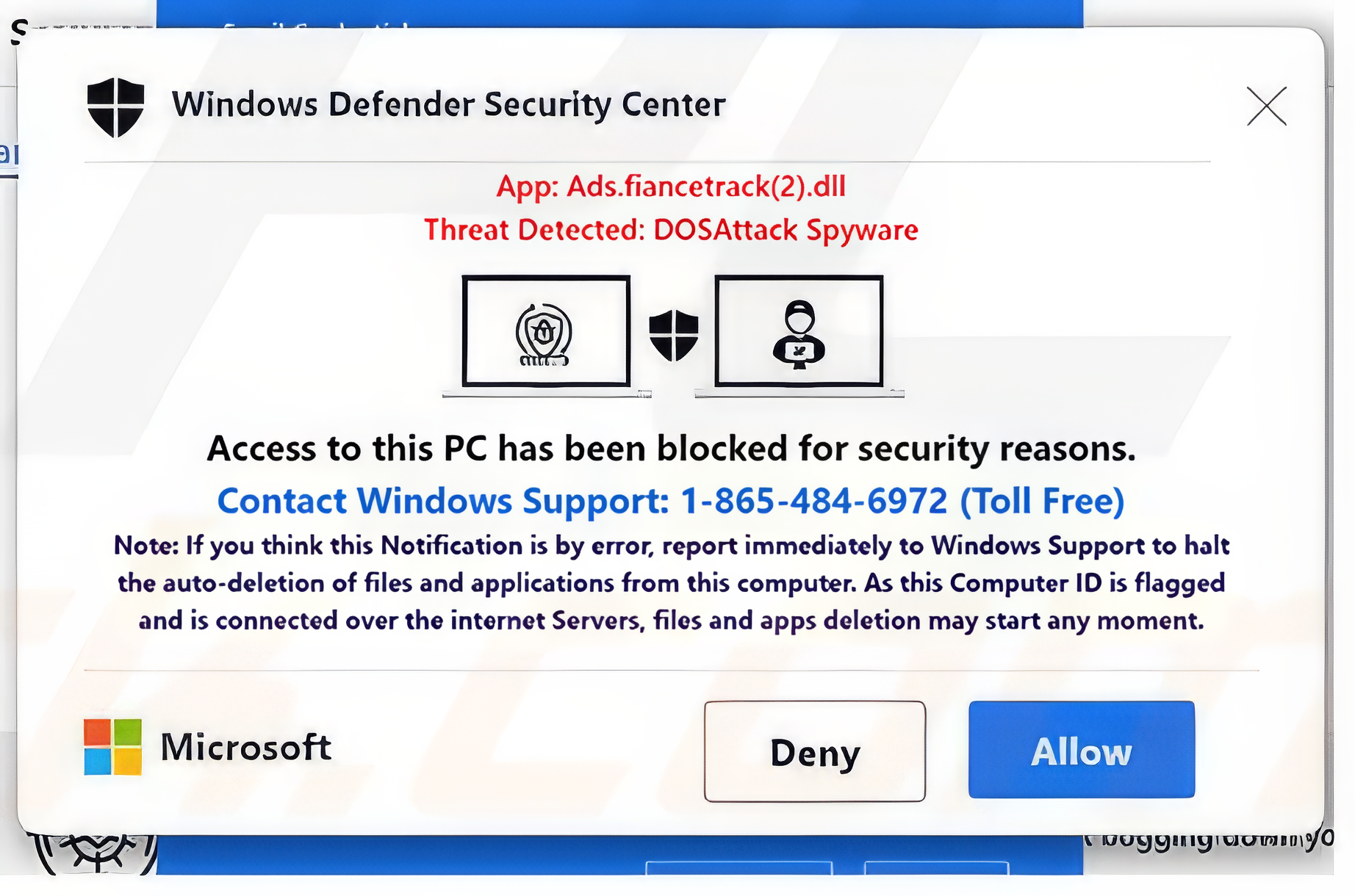In the vast expanse of the internet, where information and resources flow freely, lurks a less benign element aimed at exploiting the fears and uncertainties of everyday users. This element, known as scareware, preys on our instinctual response to protect our digital lives. But what exactly is scareware, and how can you, as an everyday internet user—a “normie,” if you will—protect yourself from its insidious grasp? This article aims to demystify scareware, providing you with the knowledge and tools to navigate the web more safely.
What is Scareware?
Scareware is a type of malicious software (malware) that uses deception and fear tactics to trick users into believing their computer is infected with a virus, or that their personal information is at risk. The ultimate goal of scareware is to coerce victims into purchasing unnecessary software, often presented as a solution to a non-existent problem, or to trick them into downloading malware under the guise of fixing the purported issue.
Common Forms of Scareware
- Fake Antivirus Messages: Pop-up messages that mimic antivirus software alerts, warning that your computer is infected and urging you to buy software to remove the virus.
- Security Alert Pop-ups: Fraudulent alerts claiming that your system is at risk and recommending immediate action, such as downloading a specific tool or calling a support number.
- Ransomware Notices: Threatening messages that lock your screen and demand payment to regain access to your system or files, falsely alleging illegal activity has been detected.
How Does Scareware Work?
Scareware typically reaches potential victims through aggressive advertising or compromised websites. A sudden pop-up or browser redirection can lead to alarming messages designed to create panic. In haste, a user might click on the alert, initiating the download of actual malware or redirecting to a payment gateway for a useless “security” service.
Protecting Yourself from Scareware
Stay Calm and Assess
The first line of defense against scareware is maintaining composure. Cybercriminals rely on your panic to bypass rational thought. If you encounter a sudden warning or alert, take a moment to assess its legitimacy.
Use Legitimate Antivirus Software
Ensure you have reputable antivirus software installed on your computer, and keep it up to date. Real antivirus software works quietly in the background and won’t inundate you with alarming pop-ups.
Update Your Software Regularly
Keep your operating system, browsers, and all software updated. Security patches are often released to address vulnerabilities that scareware and other malware might exploit.
Learn to Recognize Fake Alerts
Familiarize yourself with the appearance and behavior of your antivirus software’s alerts. Most legitimate software does not use scare tactics or demand immediate payment for virus removal.
Avoid Clicking on Suspicious Links
If you’re unsure about the authenticity of a warning, don’t click on any part of the pop-up. Instead, close your browser or application through your computer’s task manager.
Report Scareware
If you encounter scareware, consider reporting it to the website owner (if it appeared on a website) or to authorities like the Internet Crime Complaint Center (IC3) or your local cybersecurity government agency.
Conclusion
Scareware is designed to exploit fear, but with knowledge and caution, you can protect yourself from these unscrupulous tactics. By staying informed, maintaining your software, and practicing safe browsing habits, you can significantly reduce your risk of falling victim to scareware. Remember, in the digital world, vigilance is your best ally. Keep calm, stay informed, and browse safely.